Internet on Roatan
Internet quality and availability
The internet quality here is good enough for almost any need. You are more likely to experience a dropout due to power outages than due to internet issues. The situation has improved significantly in the last few years, making it difficult to convey to newcomers that not long ago, we were stuck with 128k ISDN while the rest of the world was embracing fiber-optic technology.
It was always convenient to have a cellphone with an internet hotspot and a laptop for those moments when the power goes out and you are not near a generator. Until recently, the internet on the island was provided exclusively through microwave radios that connected us to the mainland. These radios were high-capacity and quite effective, but sometimes during storms, the internet could become unstable.
Now, we have an underwater cable that has been laid to La Ceiba to connect us to the mainland. This significantly improves both the bandwidth and latency on the island. I’m not sure why they didn’t route the fiber directly to Puerto Cortes, as the distance and sea depth are similar, and Puerto Cortes is where the main internet ring arrives in Central America. By connecting there, we could have avoided the need for an overland fiber connection from Ceiba to Puerto Cortes. Unfortunately, this connection means that we are vulnerable to any storms or accidents involving utility poles between the two locations on the mainland or here on the island, for that matter. There must have been some financial reason for this decision that I am unaware of, as a direct connection to Puerto Cortes would have separated our network from the Honduran mainland.
The primary internet provider on the island has been Max Communications (info@maxcom.hn; Max website). However, this is changing, as Claro is introducing its own services on the island, and as of January 2024, Starlink has become available on the island. So now, we have a multitude of choices, and with Starlink, if you have power backup, you can truly be off the grid.
MaxComm
Here are their current internet offerings, and I believe that Starlink is going to improve the experience for all users on Roatan.

Here are their basic TV channels that come with the internet service via coax.
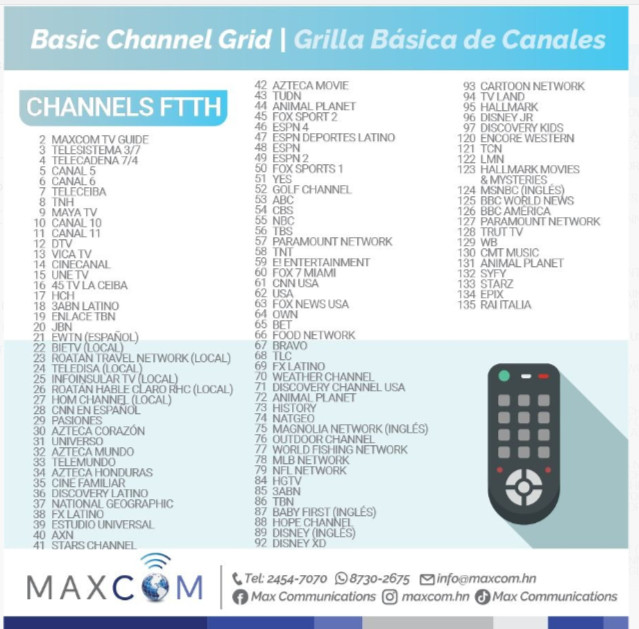
And here are the Digital TV stations available at a higher cost.
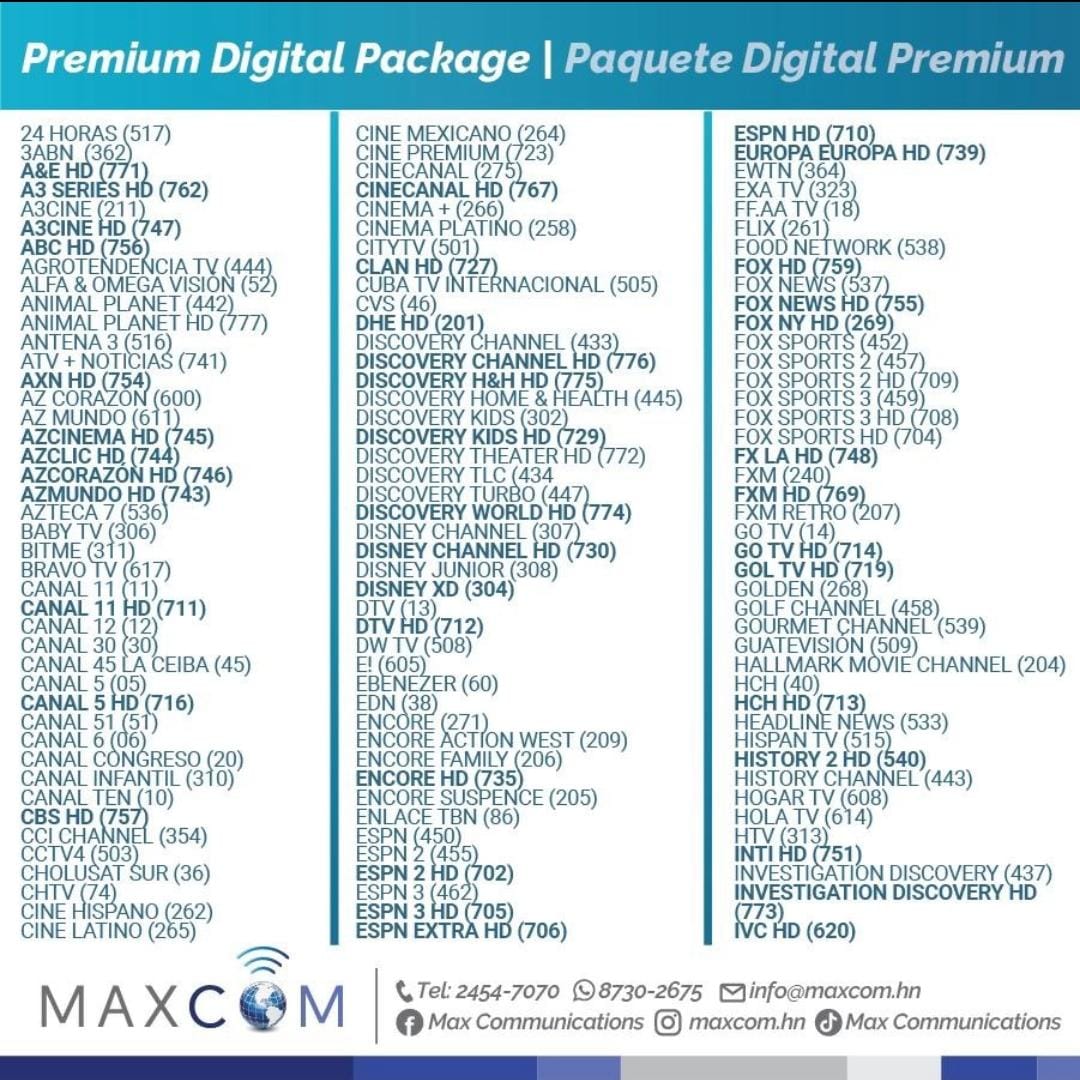
They have 3 locations
Coxen Hole: Unit 4, Bonilla Building, First Floor, next to Cooperativa Santos Guardiola, Main Street Tel: 2454-7070 Ext. 3735
French Harbor: Unit L-36, Megaplaza Mall Tel: 2454-7070 Ext. 3714
Oak Ridge: Oak Ridge Cay, Santos Guardiola Tel: 2454-7070 Ext. 3725
They offer a wide range of services, including internet-based video surveillance for your home or business. Be sure to visit their websites for more details. Pricing information may change, so it’s a good idea to contact them directly for the latest packages.
Claro
Claro operates in 18 countries in the Americas and 7 countries in Europe, making it the largest telecommunications company worldwide in terms of total access lines and the second largest in mobile subscribers globally (excluding China and India). It is part of the telecommunications empire founded by Carlos Slim.
Their packages are very competitive, and while I’m not certain about the extent of their fiber network, it should soon rival Maxcom’s. Having two alternative providers is always better than a monopoly.
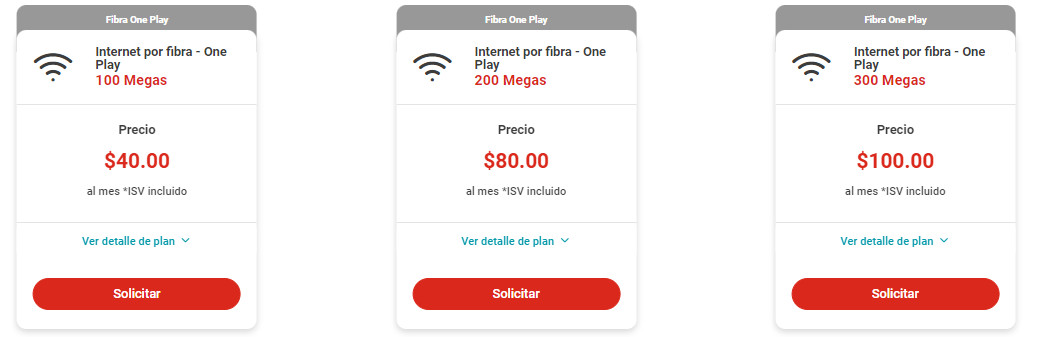
Starlink the new kid on the block
Starlink is now available on Roatan as Elon Musk strives to complete his massive satellite network in low Earth orbit.
For those who remember the old HughesNet and Direct TV internet services, they are not really comparable. Without delving into technical details, here is the main difference:
Low Earth Orbit (LEO) Satellite Internet (e.g., Starlink): Starlink, as a LEO satellite system, aims to provide lower latency compared to traditional geostationary satellite internet services. Typical latency for Starlink can range from 20 milliseconds (ms) to 40 ms in optimal conditions. However, latency can still vary based on factors such as the user’s geographical location, network congestion, and atmospheric conditions.
Geostationary Satellite Internet (e.g., HughesNet): Geostationary satellite systems, like HughesNet, generally have higher latency due to the longer distance data must travel to and from the satellites. Typical latency for geostationary satellite internet can range from 500 ms to 800 ms or more. This higher latency can be noticeable when using real-time applications like online gaming or video conferencing, where responsiveness is critical.
When you point a Starlink antenna into the sky, it is not aiming at just one satellite. In fact, these satellites orbit the Earth every 90 minutes. Starlink quickly switches you from satellite to satellite to provide you with service. This is why, as the network becomes more complete, the service and coverage will continue to improve. Starlink is also not as affected by rain in the same way as geostationary satellites. While a severe electrical storm may cause issues, normal rain will not.
The price for Starlink here is $60 per month, with a one-time hardware cost of $400. If you live far from the nearest internet connection point, the cost seems quite reasonable. After all, you do not need to build infrastructure to your house with Starlink, and you can easily relocate it. It is a real game-changer in the world of internet delivery.
VPNs:
If you want to stream your favorite TV services like Amazon Prime, Netflix, HBO, Disney, and more, you’ll need a VPN to make these services think you’re located in the USA, UK, or Europe—wherever you prefer to access your local content. Personally, I use ExpressVPN, which works quite effectively. However, as with all things, it’s a good idea to shop around and see what other options are available and how much they cost. You can even try ExpressVPN for 30 days using this link, and it’s compatible with multiple computers and TVs.
I’ve written a separate article about VPNs, which you can find here.
